PZ-EZPZ1 Telestrator for Sports Coach

Share It
Playzone HD Overview
Play Zone HD is quick to setup and very easy to use, connect the USB & HDMI to the touch screen for instant interactive annotation & telestration over video clips, pictures or live video inputs from the optional Play Zone HDMI & HD-SDI modules
Popular Telestrator tools which include freehand draw, stretchy arrows, circles and spotlights are located in the corners of the touch screen display for fast and easy use. Play Zone HD can be used with a standard USB mouse for use with PC monitors and TV displays.

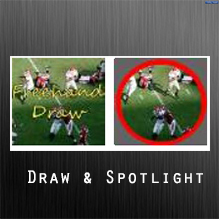
Play Zone HD Remote allows one click navigation of playlist content and source switching; along with Play/Pause and video seek functions. Using the remote you can switch tool colours and sizes,
Play Zone HD remote is programmable, and you can use a selection of standard remotes and customise the keys to provide preferred functions. You can attach a USB keyboard for secondary control as well as the remote.
Sports Coaching
PlayZone HD includes a set of sports layouts allowing coach to show their play-book moves and game-play or simple X's and O's
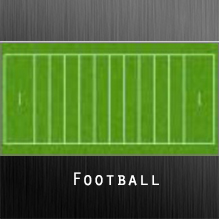
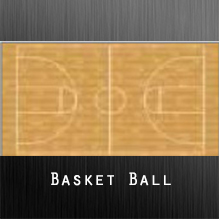
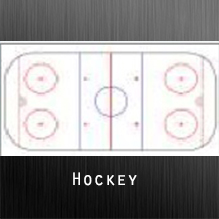
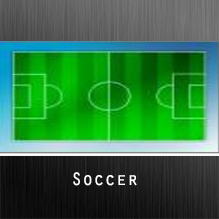
With Play Zone HD you can import & use your own pictures and backgrounds for any sports or other applications, supports all popular image formats BMP, TGA, JPG, PNG
Video Clips and Files
Playback video clips in full 1080P HD resolution, supporting playback of a wide variety of video formats including H264 / MP4. Video playback controls include Play / Pause and Seek forward / reverse, control is available by attaching a USB keyboard or via the wireless remote control option
Live Video HDMI / HD-SDI
Connect laptop computer output or camcorder / camera via the Play Zone HD HDMI input module to bring live video into the Play Zone HD Telestrator. The Play Zone HD SDI module allows for broadcast SD/HD-SDI source input for Telestrator. The live video input can be paused and reactivated for live view at any time using the remote or keyboard.
Streaming Video
Playzone HD can also work with video from streaming URLS, this allows video stored on remote cloud / networks to be used easily.

